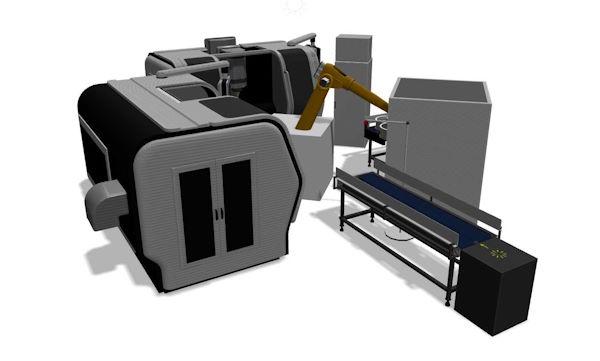Promote your brand online with the Ezyvue 3D & AR viewer
3D product viewer for
3D product viewer for

Consumers can find it difficult to evaluate product quality and suitability without being able to touch and see it in person. The 3D product viewer helps to bridge the gap between the online and in-store shopping experience.
The 3D product viewer makes it possible for customers to try out and experience your brand interactively online.

AR brings a unique user experience to websites and e-commerce stores. Shoppers with compatible devices can visualize how a product looks in their home.


A product configurator makes it possible to choose from available color, fabric, and material variations. Shoppers can swith to AR from the 3D viewer at the click of a button.
Embed the 3D product viewer on a web page with a the provided <iframe> HTML code. Alternatively, you can simply add a <viewer-3d> element to your page and include the viewer Javascript and style CSS.
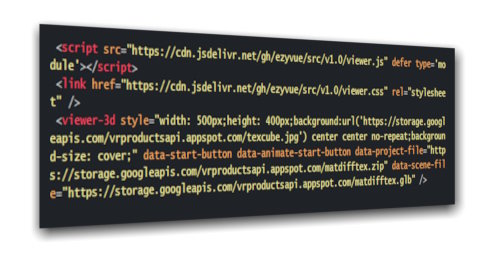


Promote your brand online with compelling interactive 3D virtual products.

The possibilities of animated 3D models and AR in education are endless, bringing books to life and making the learning experience more engaging and fun.
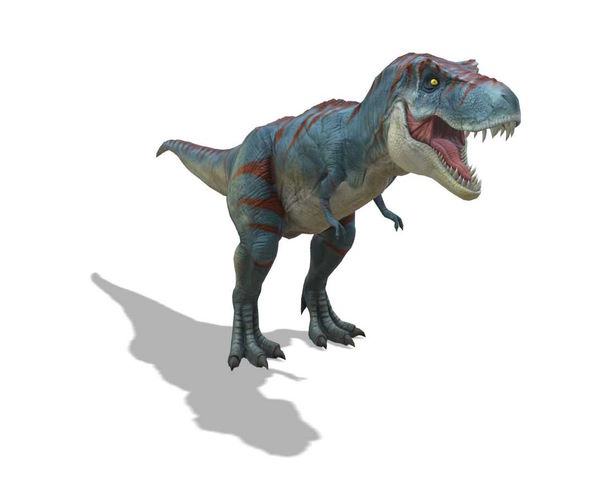
Expand your audience and allow them to view exhibits online anytime, anywhere. AR provides a great learning and entertaining experience with exhibits that can be displayed in any space.

Engage your customers with realistic 3D models of your product range. Demonstrate working parts and mechanisms with animations. With AR your customers can preview a product to scale anywhere.